The Asus Zenbook A14 is a stylish, ultra-lightweight Copilot+ laptop designed for working on the go.
Ever since Cyrix left the market in the late 90s, it has been the case that inside a Windows PC, I’d expect to find a CPU from either Intel or AMD. I must have blinked, because I’m looking at a Windows laptop powered by a Qualcomm Snapdragon system-on-a-chip (SoC). Yeah, like the one in your phone.
Well, not exactly.

The Zenbook A14 UX3407R laptop is powered by a Snapdragon X Elite X1E 78 100 Processor with a 42MB Cache, running at frequencies up to 3.4GHz, over 12 cores and 12 Threads. It also features a Qualcomm Hexagon neural processing unit for AI, capable of over 45 trillion operations per second, and a Qualcomm Adreno GPU. The upside is that you’ll see up to 32 hours of battery life between charges and whisper-quiet cooling. The downside is some compatibility issues with the chip’s ARM architecture over Intel and AMD’s x86 chips, but more on that later.

The machine has a chassis that feels a bit like plastic, but it’s not; it’s made from what Asus calls “Ceraluminum”. This proprietary material is apparently an amalgam of aluminium and ceramic. It’s light and a bit bendy like plastic, but it’s cold to the touch, like metal. It’s supposedly anti-scratch and also smudge-resistant. It’s an easily overlooked part of the spec, perhaps a bit of a gimmick, but cool as well. The laptop is to US MIL-STD 810H military-grade standard, but what it really means is you get a robust 14” laptop that weighs less than a kilo.
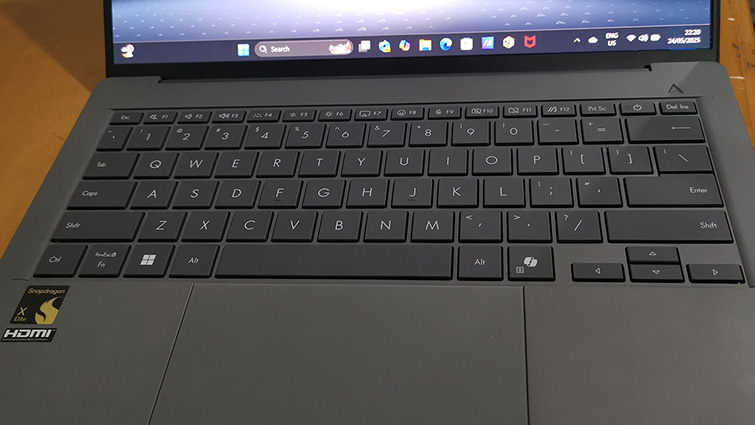
As a Copilot+ laptop with Windows 11 installed, the chiclet keyboard has a special Copilot button to launch Microsoft’s AI client. The backlit keyboard has a good feel and is complemented by a large touchpad, allowing for precise cursor control.
The 14-inch 1920 x 1200 60Hz HDR OLED screen has a 0.2ms response time. The image is crisp with deep blacks, even with HDR switched off. It’s not a touch screen, but you can’t have everything. Above the screen is a 1920 x 1080 IR-capable camera that supports Windows Hello for logging in via facial recognition.

Inside, there’s a 1TB PCIe 4.0 SSD that occupies the laptop’s single M.2 2280 PCIe 4.0 x4 slot, making a data storage upgrade a bit more complicated. The SSD is complemented by 32GB of DDR5 memory running at 8448 MT/s.

The left side of the laptop has a USB 3.2 Gen 1 Type-A socket and the right side an HDMI 2.1 output, 2x USB 4.0 Type-C (which are also power inputs) sockets and an audio jack for headphones. This may seem modest, but plugging hub into one of those USB Type-C sockets is all you need to do if you want to use more connected peripherals on an Ethernet connection.

The Snapdragon’s ARM architecture means that not all Windows x86 applications will work, and the laptop will need specific Windows drivers for many peripherals. This shouldn’t be a problem for newer devices, but you may have trouble plugging in your old printer. Most of my usual benchmark tests would not run on the laptop.

PC Mark’s Office applications test worked without issue, scoring 12817, as did the UL Procyon Office productivity benchmark, scoring 5780. These results are rather impressive, and right up there with an AMD AI 9 HX 370 laptop processor, as well as beating an Intel Core Ultra 7 155H.
I had no problems editing photos with Adobe Photoshop and video with Adobe Premiere. UL Procyon’s Photo Editing Benchmark scored 5049, and the Video Benchmark scored 4769. This is a similar score to Intel’s Core Ultra 7 155H for photo editing, and almost twice the score for video editing.

I have to say, I was pleasantly surprised by the performance of this Snapdragon laptop. It ran all my day-to-day Microsoft Office and Adobe Creative Suite applications without issue and, as the benchmarks confirmed, with the same performance as Intel’s Core Ultra 7 laptops. The ARM processor also keeps the energy consumption down, extending battery life and reducing heat generation, negating the need for loud fans.
It should come as no surprise that the Zenbook A14 is not a gaming laptop. But there is a way to play the latest games on that beautiful OLED screen. Microsoft’s Xbox Cloud Gaming streaming technology allows you to play Xbox games on almost any platform. The Zenbook A14’s fast Wi-Fi 7 capabilities make game streaming smooth and responsive.

Plugging in my Xbox controller and logging into my Xbox Game Pass Ultimate subscription with the included Xbox app (preinstalled with Windows 11), I had access to over 100 games, all fully playable in minutes on the machine. So, whilst you may not be able to natively play all the games out there, if you have an Xbox Game Pass Ultimate subscription, you are still going to be able to have lots of fun distractions with the Zenbook A14.

The ASUS Zenbook A14 UX3407R is a beautiful device. It’s not a games machine, or one for high-end productivity applications. It’s more for everyday use: office applications and video/image editing, all of which it excels at, giving users good performance and plenty of battery life.

