With the average home having dozens of gadgets and devices requiring Wi-Fi Internet access, a robust home wireless network is a must. Streaming media, online gaming and cloud file access mean that the one solitary router situated near your broadband modem isn’t going to cut it. You could wire up your house with Ethernet cables. Or get yourself an Asus ZenWiFi BD4 BE3600 Dual-Band WiFi 7 Mesh system.
Back in the day, setting up a home network was a dark art requiring arcane knowledge. These days, there should be no reason to pull your hair out connecting up a wireless network.
Asus are so confident that you’ll have no problems with their BD4 mesh system, apart from a brief quick-start guide, there’s no real documentation provided in the box. You can download the manual via a QR code link, but you are unlikely to need it, unless you want to dip into the system’s more advanced features.

In the box there are three Wi-Fi routers, three power cables (with an assortment of interchangeable plug types) and a short length of RJ45 Ethernet cable. One of the routers is clearly labelled with a note saying, “Hi! I’m the main unit, start with me”.
And so, I did just that.
For a painless installation, the quick start guide suggests downloading the Asus Router app from the Google or Apple store. Using the app, you follow the prompts, connecting the router to your modem with the included Ethernet cable and powering it up. When the blue light goes solid, you take a snap of the router’s QR code, and your phone will connect to the router’s internal Wi-Fi network and start the setup process.
You can then name your network, the SSID, and set a password. You can set the device’s 2.5GHz and 5GHz wireless functions with the same ID and password or set them up as different networks. There’s also the ability to set up a separate Internet of Things network for all your gadgets and a guest network.

After a few minutes, the router was connected to the Internet. The app advised me that the device was due for a firmware update. But first, I wanted to connect the other two routers to the mesh system.
Connecting the first router was a breeze, the same process that I’ve done countless times before. With the options available on the app, I was a bit sceptical about how the two satellite routers would connect. Plugging them in and switching them on, I turned to the app to find out what to do next. It wasn’t clear as to what I needed to do, so I downloaded the manual, but adding the two additional routers wasn’t really covered.
Then I found out why.
The two additional routers had automatically connected to the first, wirelessly, and configured themselves accordingly- all without any input from me. With minimal effort I had a wireless network stretching from the study, where the modem is, all the way to the other end of the house. Not only that, but the wireless Internet speeds maxed out at the upload and download speeds advertised by my Australian ISP for their fibre-to-the-premises service.
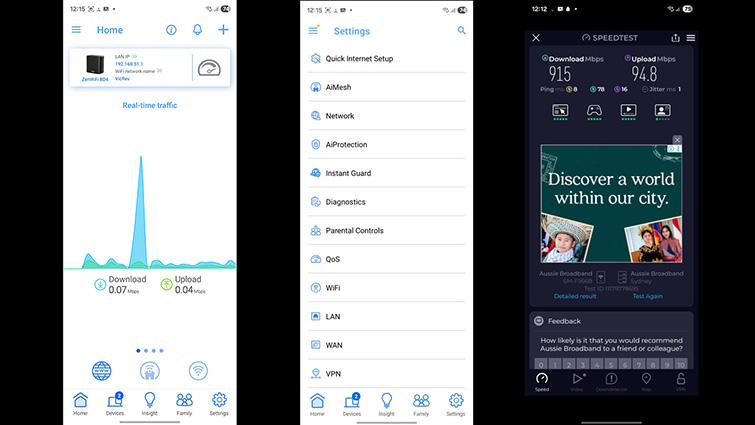
The mesh system is capable of network data transfer speeds of up to 3600 Mbps. Each has two 2.5GHz Ethernet ports supporting WAN/LAN autodetection and the latest WiFi 7 wireless networking technology. On the underside of the routers, there’s a reset button and a WPS button for speedy device connections. The ZenWiFi BD4 mesh supports Windows 11, so they are no excuse not to upgrade your operating system. You should expect the three-unit system to give you wireless networking coverage over an area of just over 600m3. Of course, if your walls are made of lead, or thick brick, performance may be affected.
The routers are quite stylish, with the Asus logo in silver on the front and the stylized “A” on the side. They are perhaps not as neutral as they could be, but will still likely blend into your home décor, nicely. The LED indicator light can be switched off to make them even more discreet.
From the app, there’s a range of additional features, such as child device monitoring and the AiProtection security system, that can be switched on. The app is easy to use, and you can’t really go wrong with it.
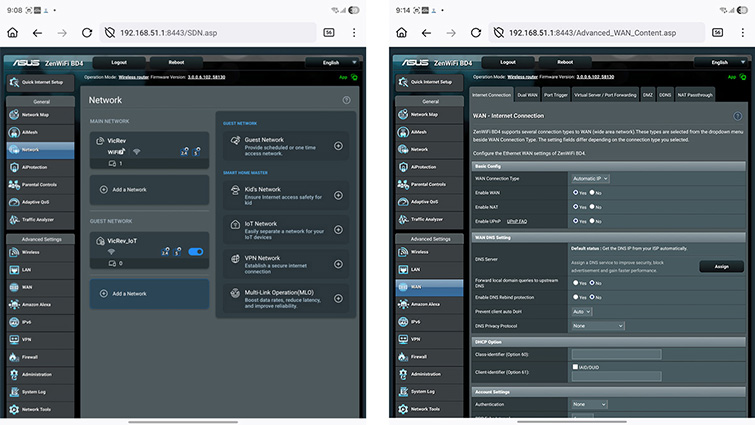
The real beauty of the ZenWiFi BD4 is that if you connect to the mesh admin page with a PC or phone browser, you will get access to all the advanced settings that you’d expect from a top-of-the-range router. You can set up VPNs, parental controls, a DMZ, port forwarding and a host of other advanced features. The ease of setting up the ZenWiFi BD4 doesn’t mean that more experienced users can’t access the device’s advanced features just as they would with any other router.

The Asus ZenWifi BD4 BE3600 Dual-Band WiFi 7 Mesh is easy to set up, delivering fast network speed for a premium wireless Internet experience, be it for streaming TV, gaming, or remote access if you are working from home.

