Turn your Nintendo Switch/Switch 2 into a retro video game cabinet with iMP’s Mini Arcade Pro.
There’s just something about arcade gaming cabinets. Those chunky monoliths with their inviting bulbous joysticks and huge buttons are not only nostalgic but always seem to be the proper way to play retro games. Now you can turn your Switch, Switch OLED or Switch 2 into a tabletop retro arcade cabinet.

The Mini Arcade Pro needs a little bit of assembly. It comes with the cabinet base, sides, back and banner in separate pieces. There are also two caddies, one for the Switch/Switch OLED display panel and another for the Switch 2.

The cabinet is designed to be easily assembled and disassembled. Spring-loaded clips hold the sides to the base, with the rear part clicking into place. The caddy, with your Switch screen, then slides into place. The USB Type-C connector on the base lines up with the port on the Switch. The banner panel then slides into the top of the unit to complete the retro cabinet look. The underside of the unit has a USB Type-C socket for the Switch power cable.

The back of the cabinet has space for twelve Switch game cartridges and twelve microSD cards. I found the cartridges to be a bit loosely clipped and a bit too prone to falling out.

On the front is an arcade-style joystick and buttons. The big arcade buttons correspond to the Y, B, X and A of the Switch buttons, and the R, L, ZR and ZL of the trigger and shoulder buttons. There are smaller buttons for the Switch + and – buttons, as well as the Home and Chat buttons. The turbo button can be applied to activate a turbo mode with any of the arcade buttons.
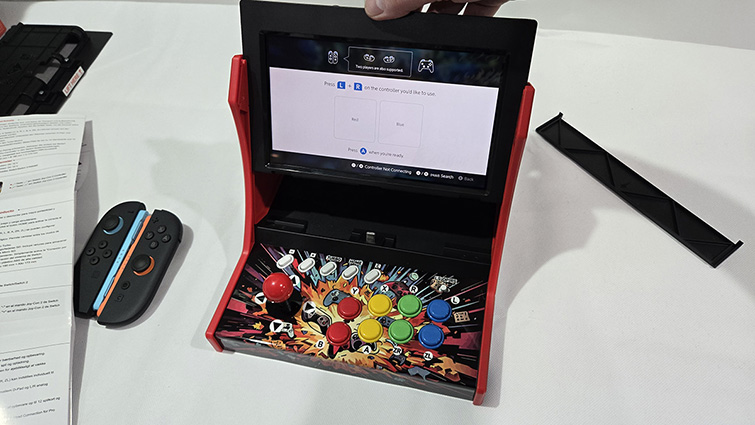
Even though it’s easy to dismantle, the construction is solid. The joystick and buttons don’t feel quite as hard-wearing as their bigger arcade cousins, but they still feel robust. When it’s all together, with a Switch inserted, the Mini Arcade Pro looks pretty impressive.

There’s no second joystick or D-pad. A switch can change the arcade joystick between the Joycon’s left stick, D-pad and right stick. But games that use all three simultaneously should be considered incompatible with the arcade cabinet. It is designed primarily for retro gaming and fighting games, in particular.
If you have a Nintendo Online account, you will have access to a vast library of retro games from Nintendo and Sega’s back catalogue. If you have a Switch 2, you have even more. A bit of Gameboy Tetris worked well, as did Golden Axe 2 on Mega Drive and Star Fox on N64.

Atari 50: The Anniversary Collection is a perfect complement to the Mini Arcade Pro, allowing me to take a trip down memory lane playing some of Atari’s historic classics the way they are meant to be played. Asteroids, Lunar Lander, Centipede and Breakout, retro favourites of mine, played superbly with the arcade joystick and chunky arcade buttons, just as they did some 45 years ago.
Another title in my Switch retro collection, Taito Milestones 2, was brought to life by the Mini Arcade Pro. Tatio’s Solitary Fighter and New Zealand Story, again, both played just as I remembered with the arcade cabinet.

Modern reimaginings, such as the Space Invaders Invincible Collection, have a much more authentic feel when played with the Mini Arcade Pro cabinet. The different iterations of the famous arcade game, along with derivatives such as Lunar Rescue, are made for the Switch cabinet.

Of course, any Switch game that doesn’t make use of all the directional controls will work great in the cabinet. Donkey Kong Country Tropical Freeze, for instance, was a lot of fun.
The iMP Tech Mini Arcade Pro cabinet is the perfect way to play retro games and 2D platformers on Nintendo Switch and Switch 2. It’s well constructed and easy to assemble. Whether used with your new Switch 2 or as a perfect way to extend the use of your old Switch into retirement, it looks and plays great.

